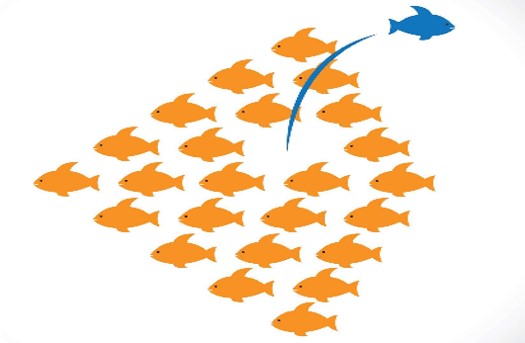Changing Workplaces: Organising an Accessible Virtual Presentation
With much of the country in lockdown, and with the ever-changing nature of work, organisations are pivoting to virtual events and presentations. While it’s a necessity to conduct presentations virtually during the pandemic, we may also see some events continue to offer both a virtual and in-person option.
Australian Network on Disability has the top tips to assist you in prioritising accessibility in the virtual world.
Offer accessibility from the outset
Just as you would for an in-person event, reach out to both your attendees and those presenting and ask the simple question: are there any accessibility requirements you need?
This could be anything from captions to interpreters to copies of the presentation prior to the event – whatever it is, make sure you ask your audience and speakers early on, so you know what you need to include for the virtual event.
Ask what requirements are needed ahead of time, like in the registration process for the presentation.
Provide your speakers with accessibility requirements
If you’re inviting speakers to your virtual event, make sure you let them know what accessibility requirements are needed for their presentations.
This includes:
- accessible copies of the presentation (such as Word document – sent ahead of the meetings)
- captions for any videos and audio description when appropriate.
___________________
Source: Accessibility News International